Introduction: Creating Great Videos Doesn’t Have to Be Hard
In today’s content-driven world, video isn’t just a trend—it’s the language of the internet. Whether you’re building a YouTube channel, posting tutorials, crafting TikToks, or launching your brand online, high-quality videos are essential. But here’s the challenge: most professional editing software is either too complex or too expensive for the average creator.
That’s where Wondershare Filmora steps in.
Designed with simplicity and power in mind, Filmora lets creators of all levels produce visually stunning videos—without needing a Hollywood budget or a film school degree. Whether you’re editing your first video or polishing your latest vlog, Filmora combines drag-and-drop ease, AI automation, and pro-grade features to help you work faster and smarter.
In this comprehensive 2025 review, we’ll dive into everything you need to know about Filmora—including its top features, pricing, pros and cons, and how it stacks up against competitors—so you can decide if it’s the right tool for your creative journey.
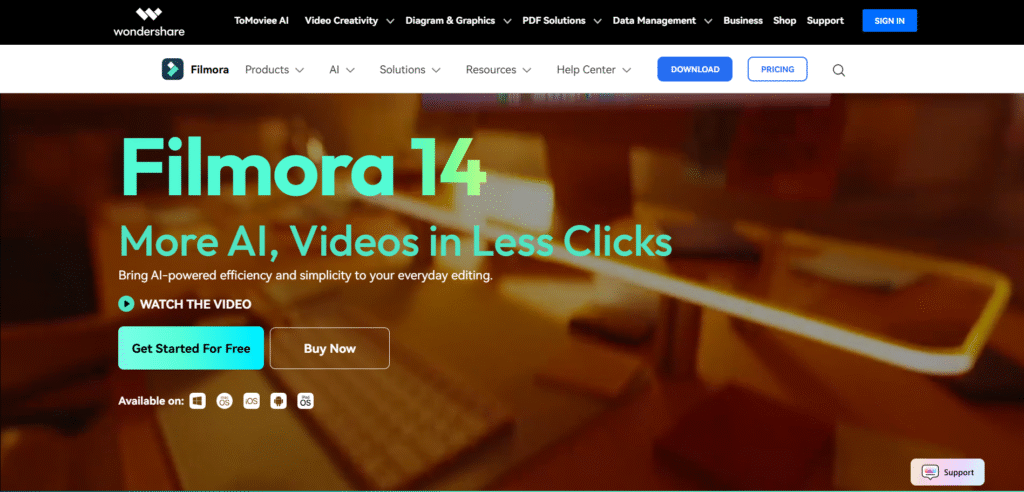
What is Wondershare Filmora?
Wondershare Filmora is a versatile, user-friendly video editing software designed to empower creators of all skill levels. From social media content creators to educators and vloggers, Filmora offers drag-and-drop simplicity coupled with powerful effects and AI features.
Unlike complex editors like Adobe Premiere Pro or Final Cut Pro, Filmora is built with simplicity in mind—without compromising on quality. Whether you’re editing a YouTube vlog, an Instagram Reel, or a business explainer video, Filmora has your back.
Primary Platform Support:
- Windows
- macOS
- iOS / Android (Filmora Go)
Export Options: MP4, MOV, AVI, YouTube, Vimeo, Facebook, Instagram.
Who is Filmora Made For?
Filmora is ideal for a wide range of users:
- YouTubers and vloggers needing fast, high-quality edits.
- Educators creating engaging online course content.
- Small business owners making promotional videos.
- Social media managers crafting short-form content.
- Podcasters producing visual podcasts.
- Gamers and streamers who need screen recording.
In short, Filmora is perfect for beginners and intermediate creators who want professional-looking videos without the stress of learning industry-level software.
Key Features of Filmora 2025 Edition
Filmora’s latest version introduces a slew of smart features and performance improvements:
✨ Drag-and-Drop Interface
Quick editing with minimal learning curve.
🎯 Motion Tracking
Track objects and apply graphics, text, or blur automatically.
🧠 AI Smart Cut
Automatically trims silences, bloopers, or background noise from videos.
🎞️ Chroma Key (Green Screen)
Change backgrounds with one click—perfect for cinematic effects or tutorials.
🎼 Audio Ducking & Equalizer
Let dialogue shine by lowering music volume automatically.
🔤 Advanced Text Effects
Animated titles, lower-thirds, and subtitles that are completely customizable.
📷 Screen & Webcam Recorder
Great for tutorials, gameplay, Zoom recordings, and walkthroughs.
📚 Stock Asset Library
Thousands of royalty-free music tracks, sound FX, transitions, filters, and overlays.
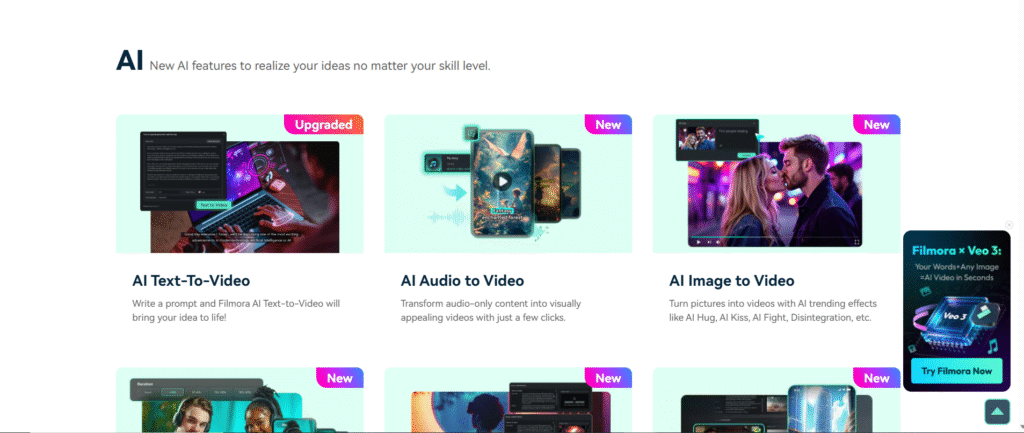
Filmora AI Tools: A Smarter Way to Edit
Filmora is now packed with AI-powered tools that make editing smarter and faster:
🧩 AI Smart Cut
Quickly removes silence or gaps in dialogue to streamline content.
🎤 AI Audio Denoise
Eliminates background noise from recordings.
🌆 AI Scene Detection
Automatically splits long videos into segments for easier editing.
🧠 AI Portrait
Removes background without a green screen—great for reaction videos.
These tools eliminate hours of manual labor and are perfect for anyone on a tight content schedule.
Pros and Cons of Filmora
Pros of Filmora
✅ Beginner-friendly with zero learning curve.
✅ Fast rendering, even in 4K.
✅ AI tools make editing intelligent and fast.
✅ Affordable lifetime license and annual plans.
✅ Cross-platform compatibility (Windows, Mac, iOS, Android).
✅ Excellent support & tutorials from Wondershare.
✅ Built-in stock library saves time and money.
✅ Perfect for YouTube, TikTok, Reels, & business videos.
Cons of Filmora
❌ Watermark on free version
Free users will get watermarks unless they upgrade.
❌ Not for advanced pros
Some high-end features from Adobe Premiere/DaVinci are missing.
❌ Needs decent specs
Performance slows on older PCs without enough RAM/GPU.
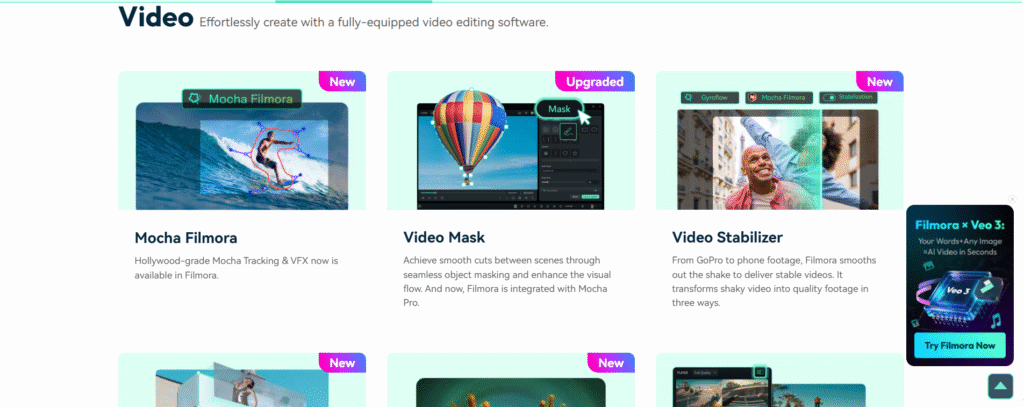
Filmora Pricing Plans (2025 Breakdown)
🎬 Free Version
- All features included
- Watermark on exported videos
💰 Annual Plan – $49.99/year
- Access to all features
- No watermark
- Free updates for a year
💵 Lifetime Plan – $79.99 (one-time)
- Pay once, use forever
- No watermark
- Includes updates for the purchased version
🎒 Education Plan – Starting at $19.99/year
- Student discounts available
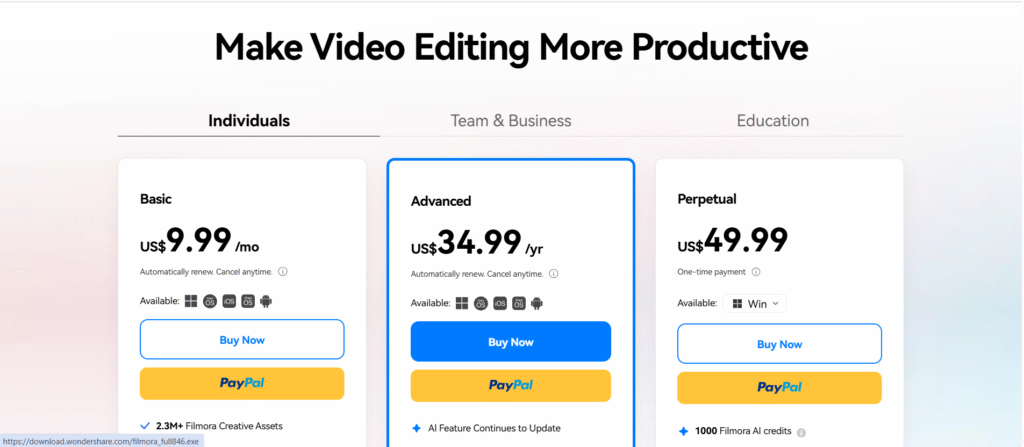
✅ Visit the official page for up-to-date pricing
Wondershare Filmora vs Competitors
| Feature | Filmora | Adobe Premiere Pro | Final Cut Pro | DaVinci Resolve |
|---|---|---|---|---|
| Ease of Use | ⭐⭐⭐⭐⭐ | ⭐⭐ | ⭐⭐ | ⭐⭐ |
| Price | ✅ Affordable | ❌ Expensive | ❌ One-time $299 | ✅ Free version available |
| AI Tools | ✅ Built-in | ⚠️ Limited | ❌ None | ⚠️ Complex |
| Templates & Stock | ✅ Included | ❌ Separate | ❌ Limited | ⚠️ Requires add-ons |
| Best For | Creators & Beginners | Pros | Apple users | Color grading pros |
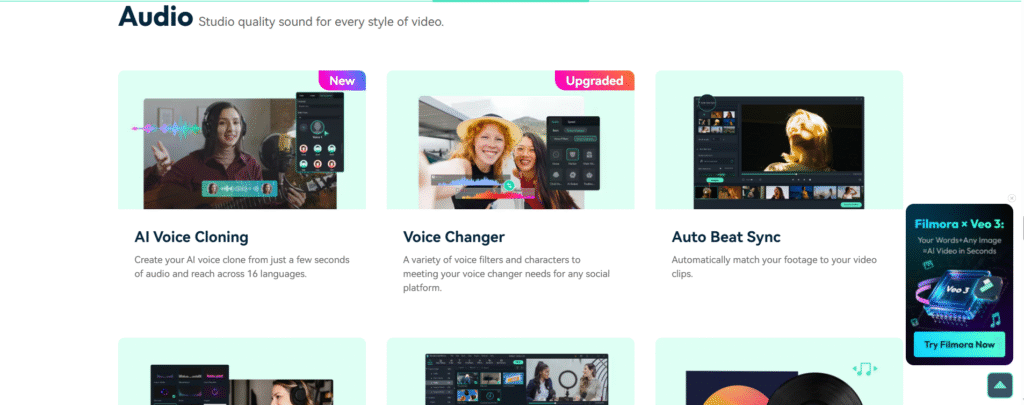
How to Use Filmora: A Quick Walkthrough
- Import your media – Drag-and-drop clips from your computer.
- Edit on the timeline – Cut, trim, and rearrange your footage.
- Add effects and transitions – Choose from hundreds of presets.
- Apply music and voice-over – Add royalty-free audio or record your own.
- Export in desired format – MP4, MOV, AVI, or direct upload to YouTube.
Best Use Cases for Filmora
- YouTube Video Editing
- Reels and TikTok Video Creation
- Product Explainers and Ads
- Online Course Videos
- Wedding/Travel Montages
- Gameplay and Twitch Highlights
- Podcast Video Editing
- Corporate Training Videos
Filmora Mobile App (iOS & Android)
FilmoraGo, the mobile version of Filmora, offers powerful editing on the go:
- Trim, split, and merge videos
- Add filters, transitions, and text
- Import music or use stock audio
- Save in HD or share to social media directly
Perfect for TikTokers, Instagram creators, and vloggers on the move.
Final Verdict: Is Filmora Worth It in 2025?
Absolutely. Filmora continues to lead the market in 2025 as the best video editing software for beginners and creators. With its smart AI tools, easy interface, fair pricing, and rich features, it’s a powerful solution for YouTubers, marketers, educators, and freelancers alike.
If you’re looking for a tool that saves time, delivers quality, and doesn’t break the bank, Filmora is one of the top choices on the market today.
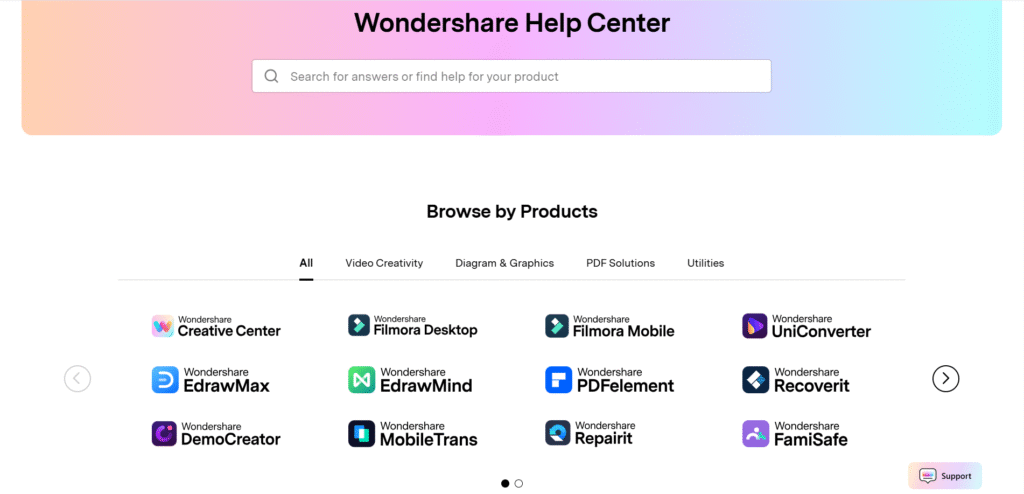



One Response