Introduction: Why Social Media Management Matters More Than Ever
In 2025, digital presence isn’t just about visibility — it’s about connection, authenticity, and agility. Brands, influencers, and agencies are constantly seeking smarter ways to manage their social channels without burning time or budget. Enter Vista Social, a comprehensive B2B social media management platform that delivers functionality, flexibility, and foresight.
Whether you’re running a startup, a personal brand, or a global enterprise, Vista Social offers a one-stop dashboard to manage posts, engage audiences, track performance, and collaborate with teams. But what makes it truly stand out from the crowded field of social tools like Buffer, Hootsuite, or Later?
Let’s dive deep into what Vista Social offers, its key strengths and weaknesses, and whether it’s a smart fit for your 2025 marketing strategy.
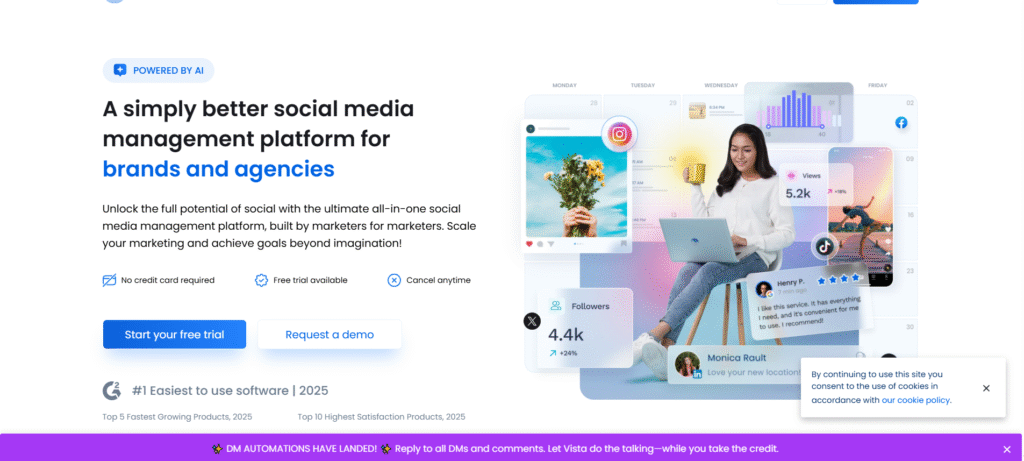
What is Vista Social?
Vista Social is a cloud-based social media management solution headquartered in the United States. It serves B2B users with tools designed to handle multiple social media accounts and tasks seamlessly. Unlike many legacy platforms, Vista Social is designed with modern UI/UX in mind, emphasizing speed, automation, and scalability.
Vista Social also incorporates artificial intelligence (AI) to help users generate content, optimize post timings, and respond quickly to messages and reviews.
Core Features of Vista Social
1. Unified Publishing & Scheduling
Easily create, schedule, and publish posts across platforms from a single calendar. With visual post previews and platform-specific editing options, you can customize content per channel while maintaining brand consistency.
2. Social Inbox
Centralize all messages, comments, and mentions across your platforms. With its built-in filtering and labeling system, the Inbox streamlines customer engagement and ensures no conversation goes unnoticed.
3. AI Content Assistance
Leverage AI-powered suggestions for post captions, image alt-text, trending hashtags, and content ideas. This dramatically reduces the burden of writer’s block while improving content relevancy.
4. Analytics & Reporting
Access real-time data on engagement, reach, follower growth, top-performing posts, and more. Custom reports allow agencies to present client-specific KPIs with clarity.
5. Team Collaboration Tools
Assign tasks, request post approvals, and set user roles. This is especially helpful for agencies managing multiple brands or in-house teams requiring editorial oversight.
6. Reputation Management
Monitor and respond to customer reviews across Google, Facebook, and review sites like Trustpilot. Stay ahead of your brand’s online image.
7. Visual Media Library
Manage all assets in one place. Upload, organize, and reuse media files, including videos, photos, and GIFs — even from integrations like Canva or Dropbox.
8. Smart Automation Rules
Set automation rules to trigger messages, repost content, or alert team members based on events (e.g., negative sentiment detection or high-performing posts).
Benefits of Using Vista Social
✅ Simplifies Your Workflow
Manage all your accounts, posts, comments, and insights in one dashboard.
✅ Excellent Value for Money
Vista Social offers some of the most competitive pricing in the industry, with plans that fit freelancers, SMBs, and agencies.
✅ Continuous Product Updates
The platform evolves rapidly with user feedback. Expect regular improvements in AI, analytics, and integrations.
✅ White Labeling for Agencies
Agencies can offer branded dashboards and reports to clients, enhancing professionalism.
✅ Mobile App Support
Manage your content and inbox on the go with the dedicated iOS and Android apps.
✅ Supports Emerging Platforms
Few tools support Reddit or TikTok as robustly as Vista Social does.
Downsides and Limitations
❌ Limited Free Plan
Although Vista Social does offer a free plan, it’s quite restricted. You’ll need a paid plan to unlock automation, advanced reporting, and full platform access.
❌ Steeper Learning Curve for Advanced Features
While the basic interface is user-friendly, learning workflows, automation, and AI tools may require a bit of training or trial.
❌ Instagram Story Posting Requires Reminders
Unlike native integrations for feed posts, stories may require manual posting via mobile notification.
❌ No CRM or Email Marketing Built-In
Vista Social focuses strictly on social media; you’ll need integrations for CRM or email campaigns.
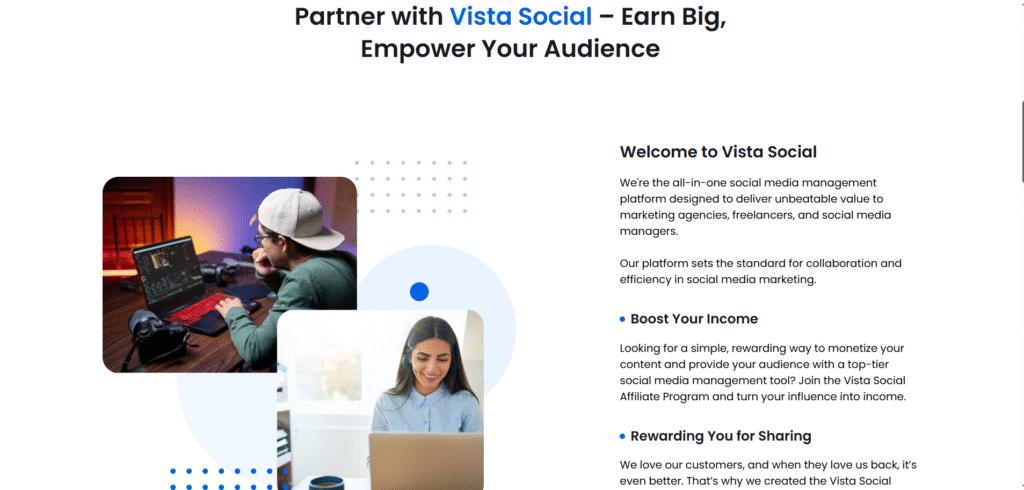
Pricing Overview
Vista Social offers three main pricing tiers:
- Free Plan – Ideal for personal use or small trials. Limited to 1 user and 3 profiles.
- Pro Plan – Starts at $15/month per user with support for 15+ profiles and basic automation.
- Advanced/Agency Plans – Custom pricing based on client count, branding needs, and API access.
Bulk discounts are available for agencies managing many profiles.
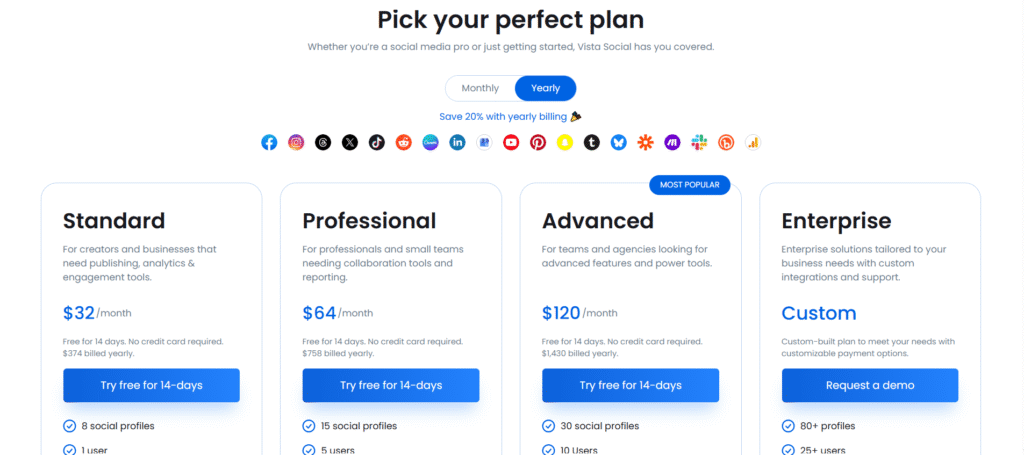
Ideal Users of Vista Social
- Marketing Agencies
- Freelance Social Media Managers
- Ecommerce Brands
- Hospitality and Restaurants
- Local Businesses (via Google Business Profile)
- Multi-location Enterprises
With its collaborative capabilities and affordable price structure, Vista Social scales easily from solopreneurs to enterprise marketing departments.
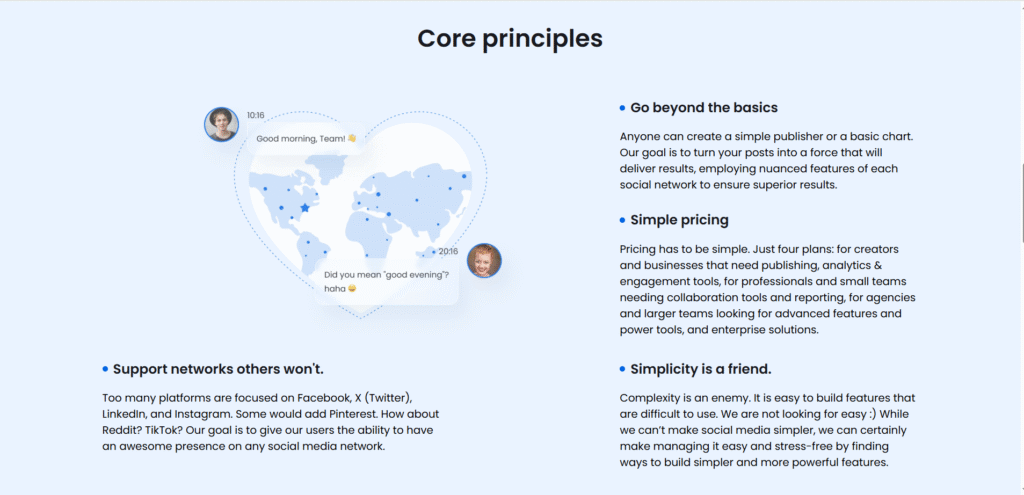
Vista Social vs Competitors
| Feature | Vista Social | Hootsuite | Buffer | Sprout Social |
|---|---|---|---|---|
| TikTok Support | ✅ | ❌ | ✅ | ✅ |
| AI Tools | ✅ | ❌ | ❌ | ✅ |
| Pricing (per user) | Low | High | Medium | Very High |
| Team Collaboration | ✅ | ✅ | ❌ | ✅ |
| White Labeling | ✅ | ❌ | ❌ | ❌ |
Final Verdict: Is Vista Social Worth It in 2025?
Absolutely. If you need a streamlined, AI-assisted platform that supports modern networks and offers serious bang for your buck, Vista Social is a top contender.
It combines deep functionality with ease of use, making it a strong alternative to big-name platforms that cost far more without delivering proportionally better results. For brands that value agility, insight, and smart automation, Vista Social can serve as the core of your digital communication strategy.



One Response